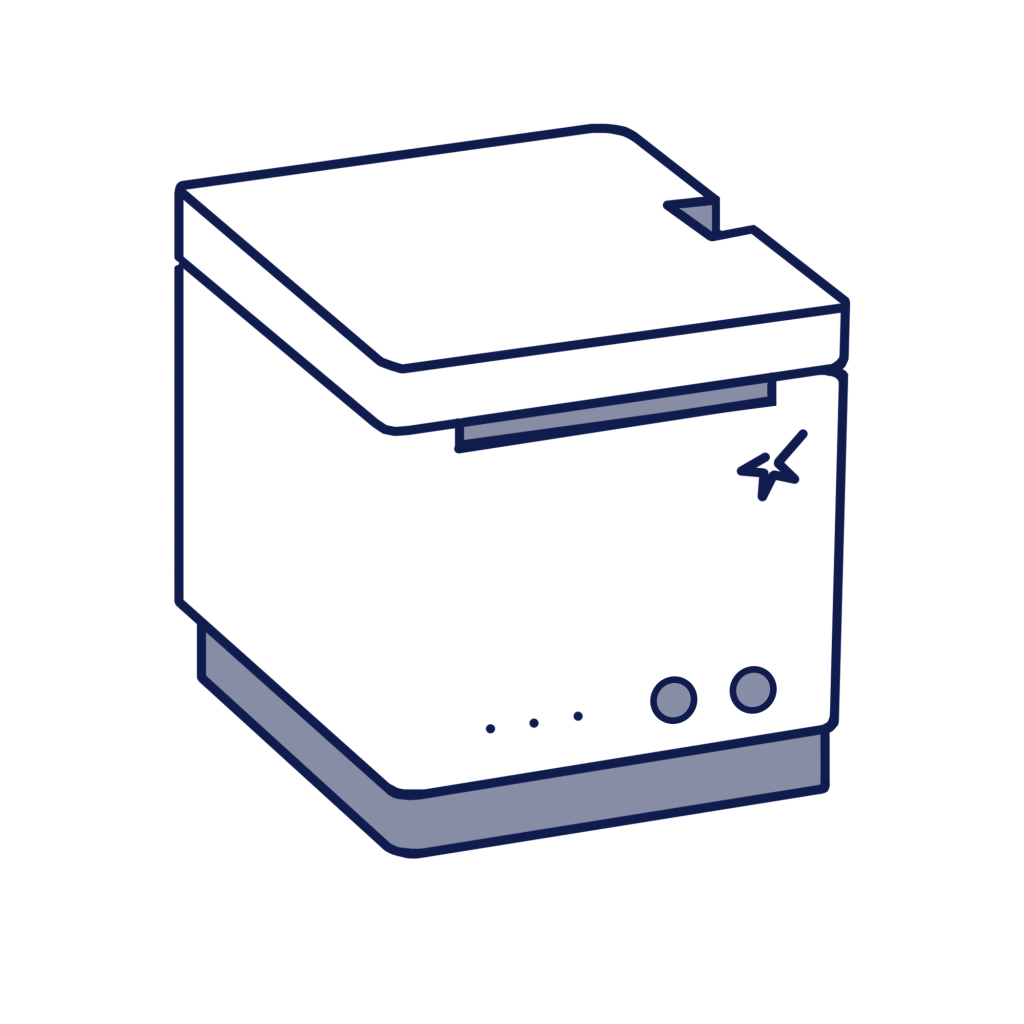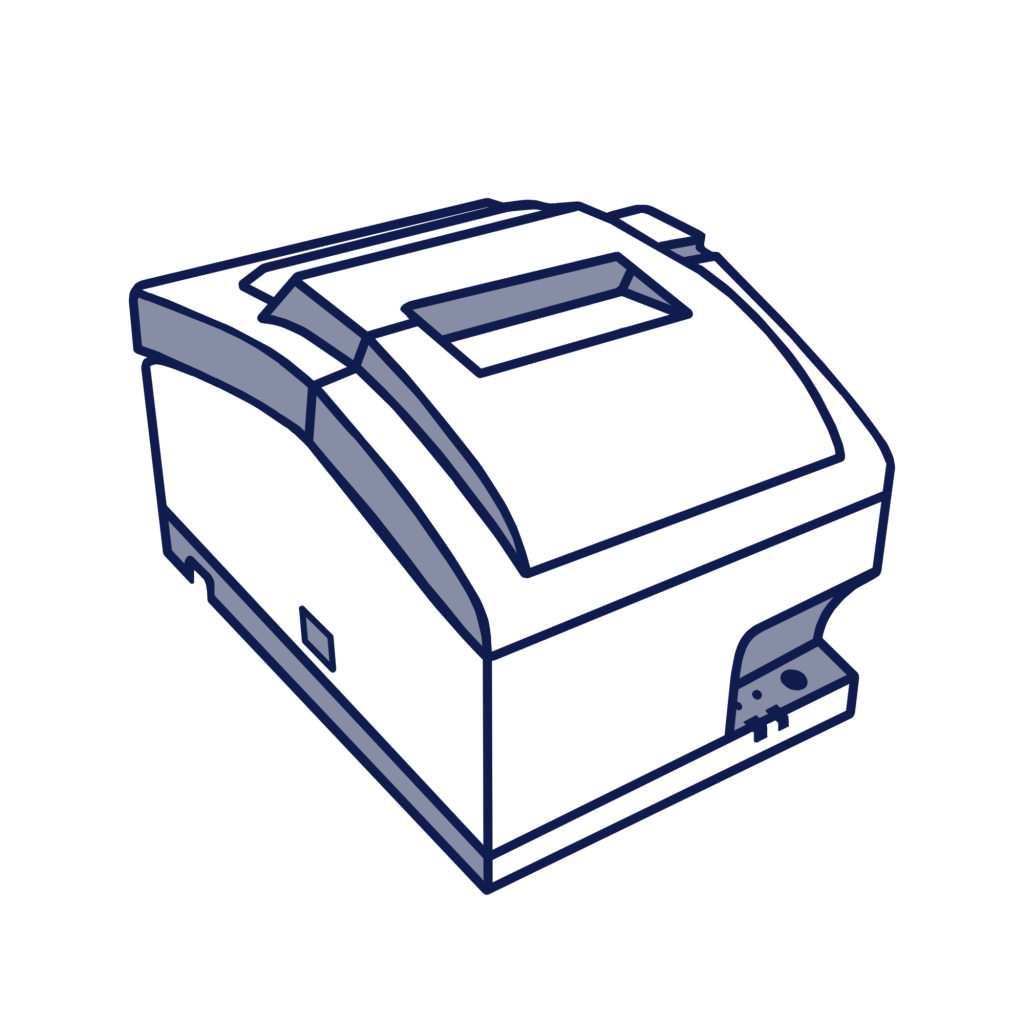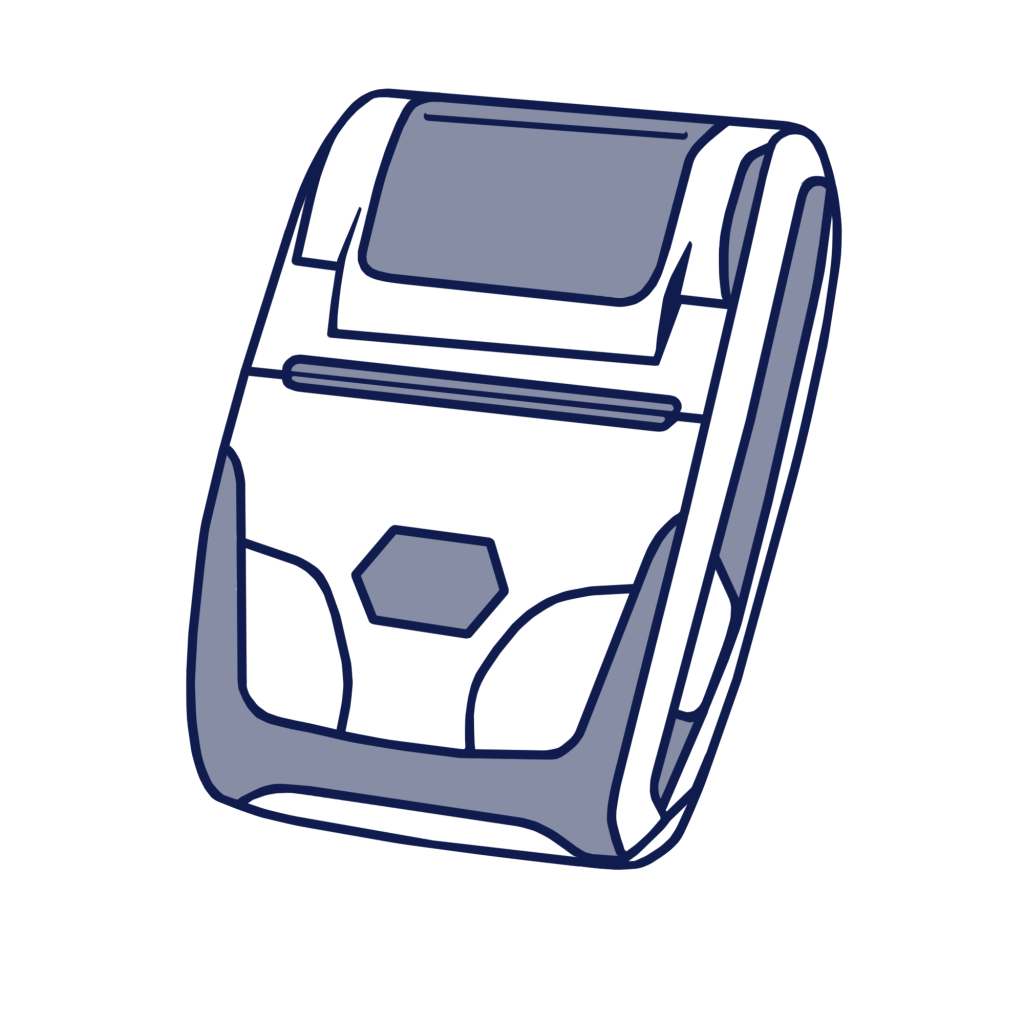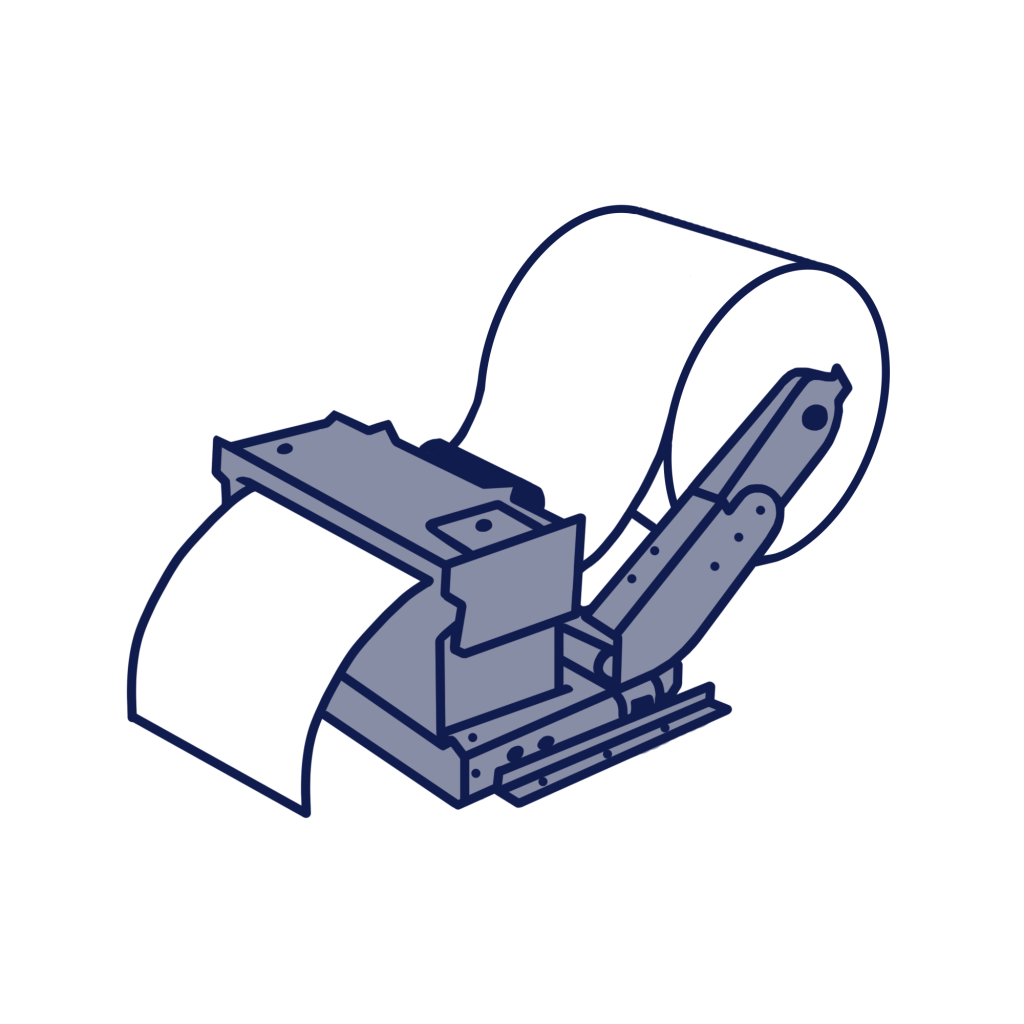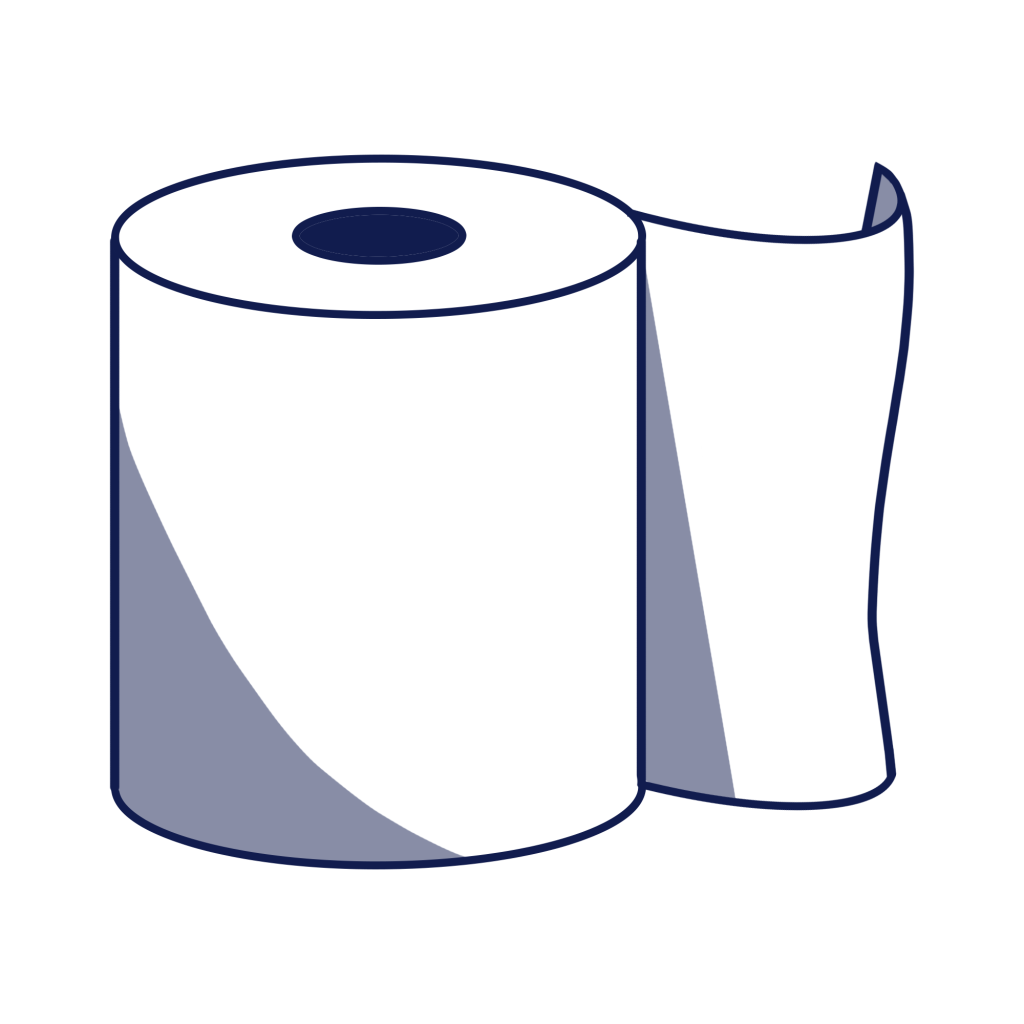Help Center
- Drivers & Manuals
Search for Drivers & Manuals
- Help Center
- Developers
Getting Started
Industry Leading SDKs:

Native App/Cross-Plat SDK

Cloud-Based SDK

Web-Based SDK

STAR MICRONICS CLOUD SERVICES